How to Upgrade, Downgrade, and Cancel on AWS - XLRoutes
Note on AWS Plan Changes
AWS Marketplace makes it pretty easy to change plans or cancel your XLRoutes plan contract.
However, the AWS contract system enforces all upgrade choices immediately and all downgrade or cancel changes after the end of your current plan.
This can be frustrating for businesses like ours, where customers might change plans every month due to changing business conditions. To try and help, we only sell XLR on AWS as monthly plans so you are never locked into a long term annual plan that you later need to change in the near term.
It’s the best we can do to work with AWS’ contracting system. That said, there is nothing we can do to refund current plans if you choose to cancel or downgrade.
How to Upgrade your XLRoutes AWS Plan
Step 1. Sign into the AWS Marketplace.
Step 2. Click on Manage Subscriptions (or Manage Your Software Subscriptions).
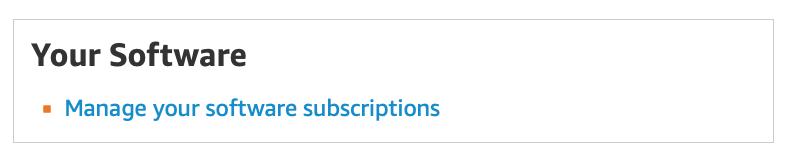
Step 3. Click Manage under the correct software subscription (either XL Routes Static IP’s or XL Routes Shield Static IP’s).
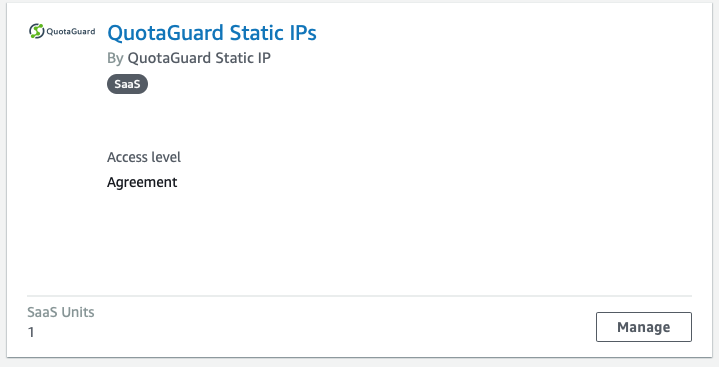
Step 4. Click View or Modify.
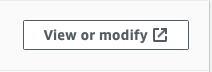
Step 5. The next screen will show you your current contract, please select the radio button for the new plan. In this case, we are selecting the “Micro” plan.
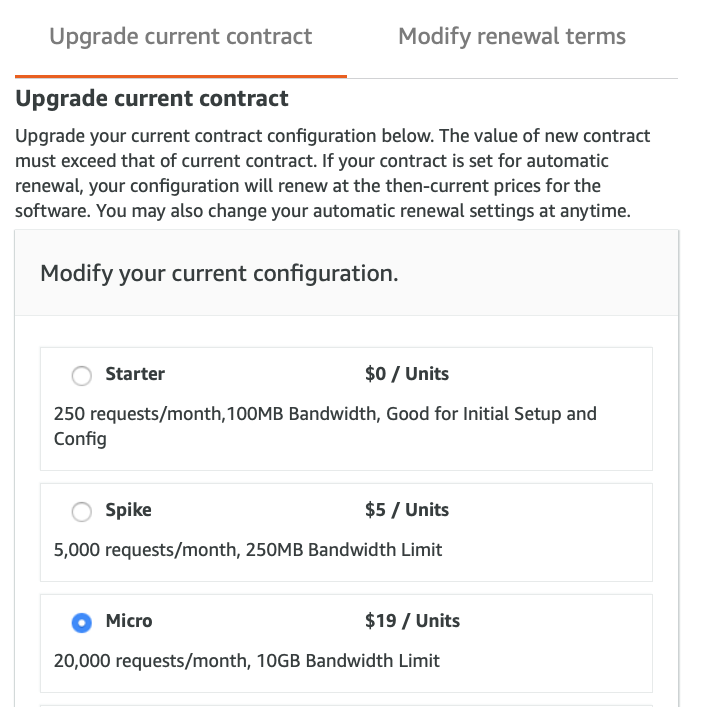
Step 6. On the right side, AWS will show you the prorated amount for the new contract. To complete the process, click Modify Current Contract.
In this example, changing from the Spike plan to the Micro plan results in a new contract price of $12.51.
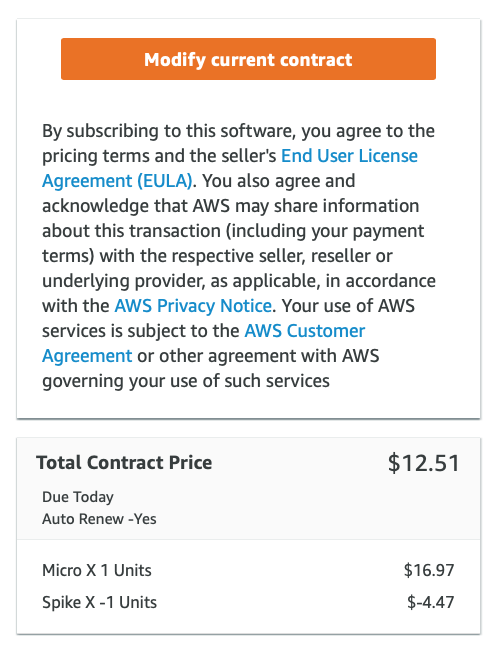
How to Downgrade or Cancel your XLRoutes AWS Plan
Step 1. Do steps 1 - 4 from above.
Step 2. Click on Modify Renewal Terms.
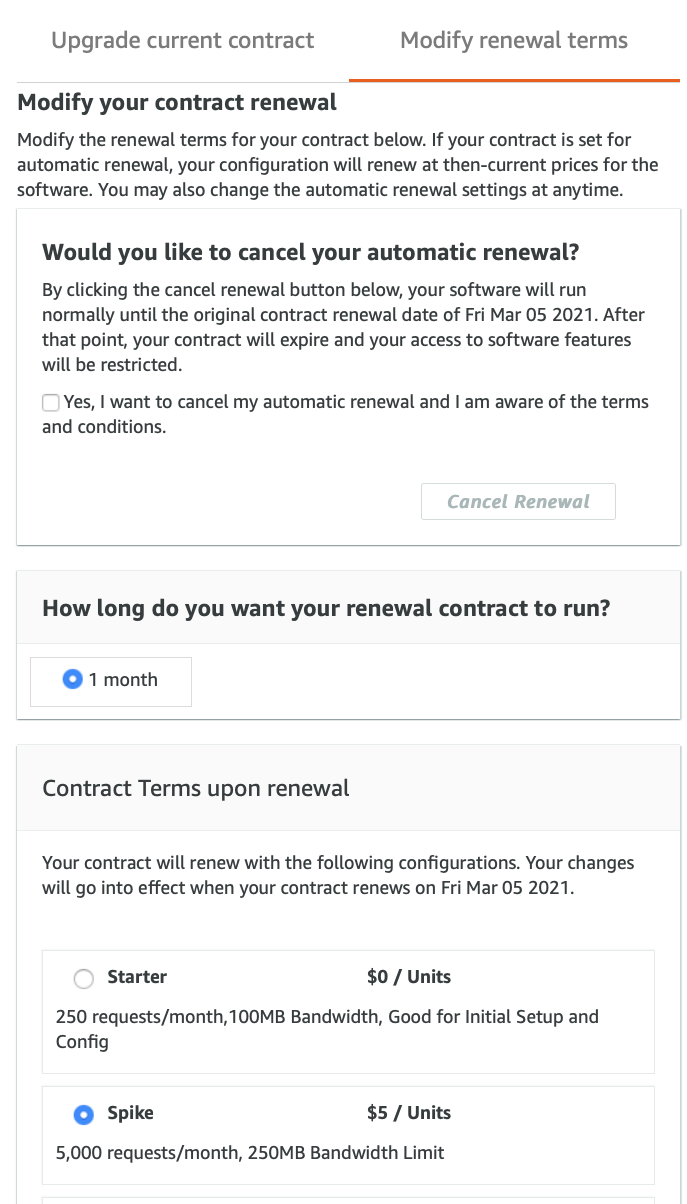
Step 3. If you need to cancel, select the “Yes, I want to cancel my automatic renewal and I am aware of the terms and conditions” check box.
Click Cancel Renewal, confirm, and the contract will be canceled at the end of your contract.
Step 4. If you need to downgrade, select the appropriate downgraded plan for the next contract renewal.
Note: One month contract terms is the only choice to avoid locking into AWS’s long term plans. That does not mean your plan will stop after one month, it means you will continue on the same plan for the next month with the same terms and stay on that plan until you cancel.
Step 5. Click on Modify Renewal and you are all done.
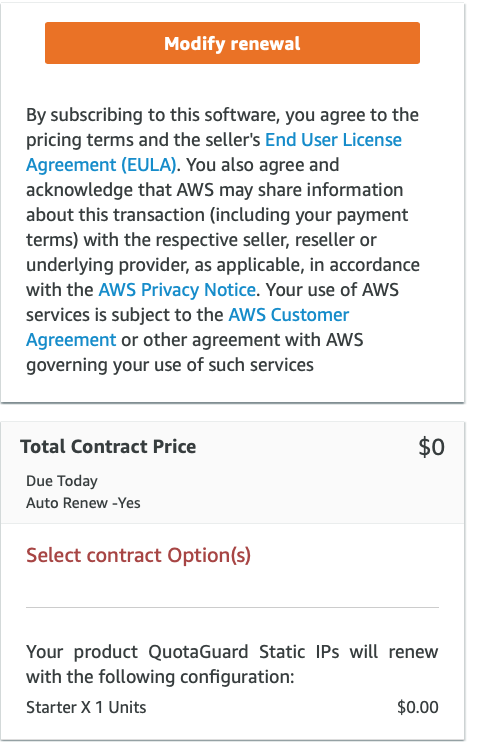
That’s it! If you have any issues or questions with regard to AWS plans, please feel free to write to us at Support any time.