Multi-Environment QGTunnel Configurations
Approximate time to read: 1 min
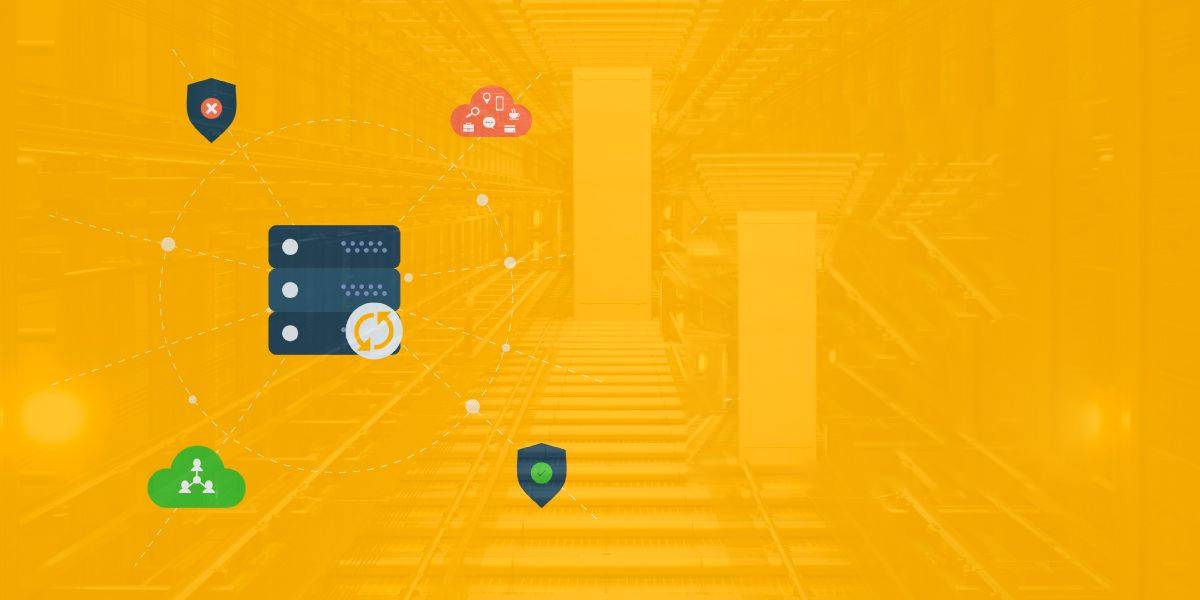
Note: See our How-To on Multi-Environment QGTunnel Configurations for more updates: https://www.xlroutes.com/docs/technical/qgtunnel/setup-environment-specific-qgtunnel-env/
One thing we strongly recommend (did I say strongly?) is to always download your QGTunnel configuration from our dashboard as a
.qgtunnel file.
Then put it into the root of your own project so that you are not dependent on the XLRoutes website to retrieve your configuration file during app startup.
Our site might be down for maintenance at any time. Or our site might be in a bad mood and just want to ruin your day. It’s best not to rely on our website at all for starting up your applications.
If I have multiple environments, how do I make this work?
We’ve added the ability to store the configuration file in a new environment variable “QGTUNNEL_CONFIG”.
You can use this variable to help in situations where you have multiple environments and want to make sure they’re starting up with the right configuration file.
Pretty easy, huh?
That gives you two solutions to the problem
Now you can solve this multi-environment problem in one of two ways. The prior way (creating a launch script to call the correct .qgtunnel config) or by using the new QGTUNNEL_CONFIG variable. Both work perfectly fine and either can be adjusted to fit your needs.
Note: The QGTUNNEL_CONFIG option will only work if you have the April 2021 (or later) version of
qgtunnel installed. If you aren’t sure if you have the most recent
version of qgtunnel, you can grab it using:
curl https://s3.amazonaws.com/xlroutes/qgtunnel-latest.tar.gz | tar xz
As always, if you have any questions, shoot us an email at our Support. We’re always here to help and welcome any future suggestions to help improve your experience using XLRoutes’s Static IP’s.
Happy tunneling!