Deprecating Non-Shield HTTPS Proxy
Approximate time to read: 1 min

Up until July 2021, we have been offering an HTTPS Proxy with our XL Routes Shield service, however - for security reasons and your own good - we are deprecating the non-XL Routes Shield support for this service in September 2021.
If you wish to continue using the HTTPS proxy, then you would need to migrate to our XL Routes Shield service by September 2021.
Therefore, let’s talk about how to move your current HTTPS proxy to the Shield service.
Note: Unfortunately, this move will require you to switch IP Addresses, as we cannot run our Shield service on the same servers as our Static service.
How can I determine if I am using the HTTPS Proxy?
Check if your connection URL is using HTTP or HTTPS. If it starts with https:// then you are using the HTTPS proxy.
Check if your connection URL is using port 9293 or port 9294. If the URL ends with :9294, then you are using the HTTPS proxy.
How to I move to XLR Shield?
We’re going to answer this with the assumption that you are a current customer. If you aren’t a current customer, you can just signup for XL Routes Shield directly.
1. Log into your XLRoutes account.
2. Navigate to the Subscriptions page.
3. In the upper right, click the green plus button.
You will see a new subscription option for both Shield and Static. Be sure to select XL Routes Shield and choose the appropriate plan and region for your new subscription.
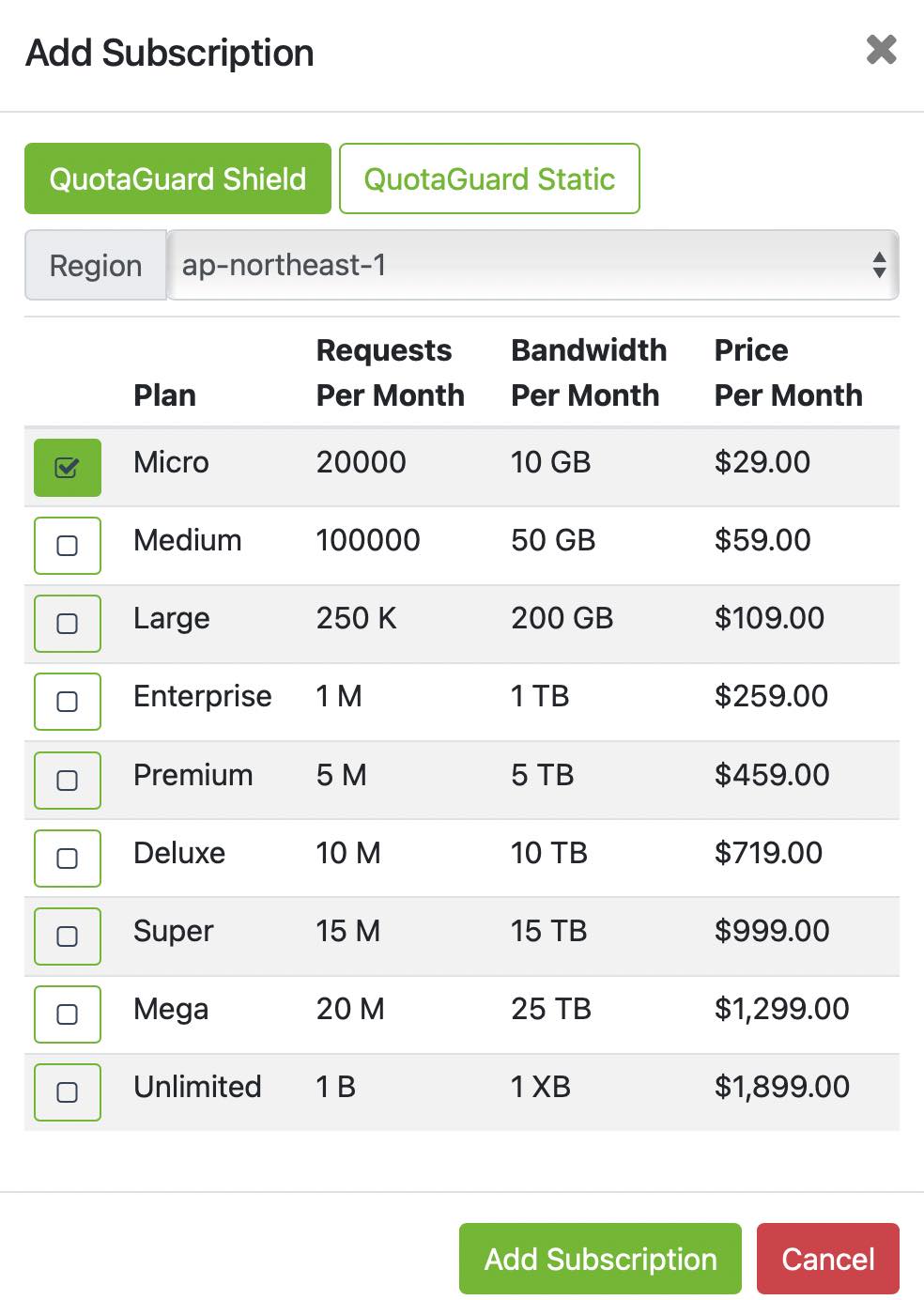
4.. Click Add Subscription
5. That’s it! You now have a new XL Routes Shield subscription in your account.
You should immediately see the confirmation and connection information for your new subscription.
In Closing…
If you are using the HTTPS proxy and need help with any of the above steps - or setting up a new Shield configuration - please contact us and we can work together to get you migrated over to the new service.