How to Find and Download Historical XLRoutes Invoices
Approximate time to read: 1 min
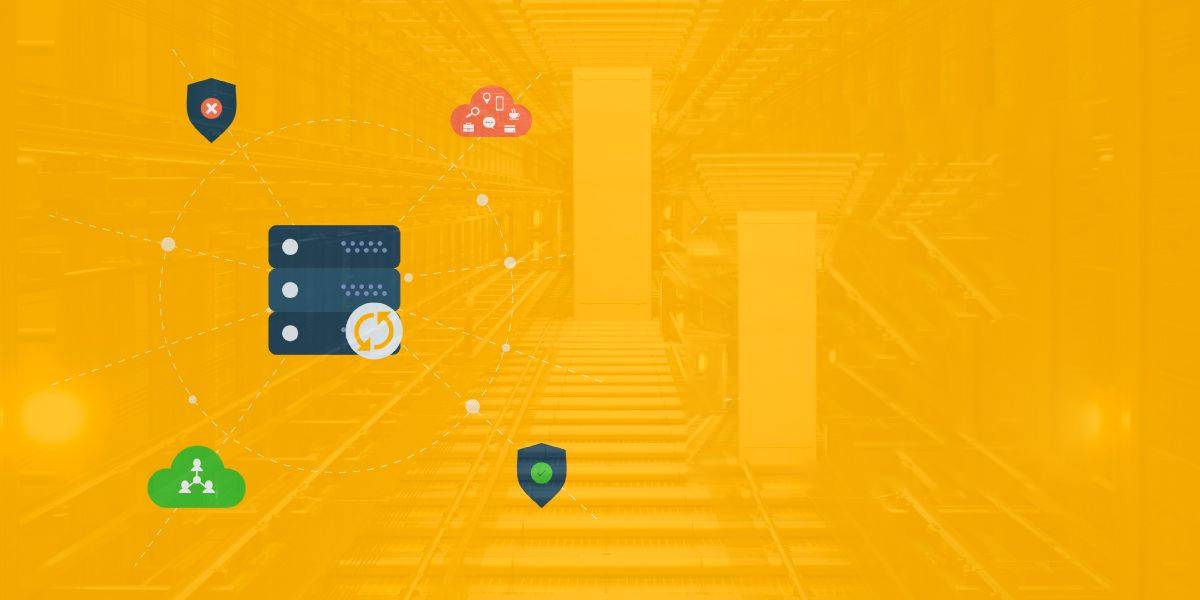
If you ever need to download old Invoices, or even check for an upcoming invoice, here’s the simple steps to do it:
-
Log into XLRoutes at https://www.xlroutes.com/users/sign_in
-
Navigate to the upper right and click on Settings.
-
Next, on the left hand side, click on Billing.
-
Right at the top of the Billing section are Invoices and Invoice History.
That’s it!
If you have any questions, you can always reach us at Support.