How to Upgrade XL Routes Static and XL Routes Shield on Heroku
Approximate time to read: 1 min

To upgrade or downgrade your XL Routes Static or XL Routes Shield subscription plan, you can follow these simple steps.
Note: Changing your plan does not repeat not change your IP addresses or cause any service interruptions.
Step 1. Log into your Heroku Dashboard and go to the Resources page where you can click on the XL Routes Static or XL Routes Shield Add-On so you see the screen below.
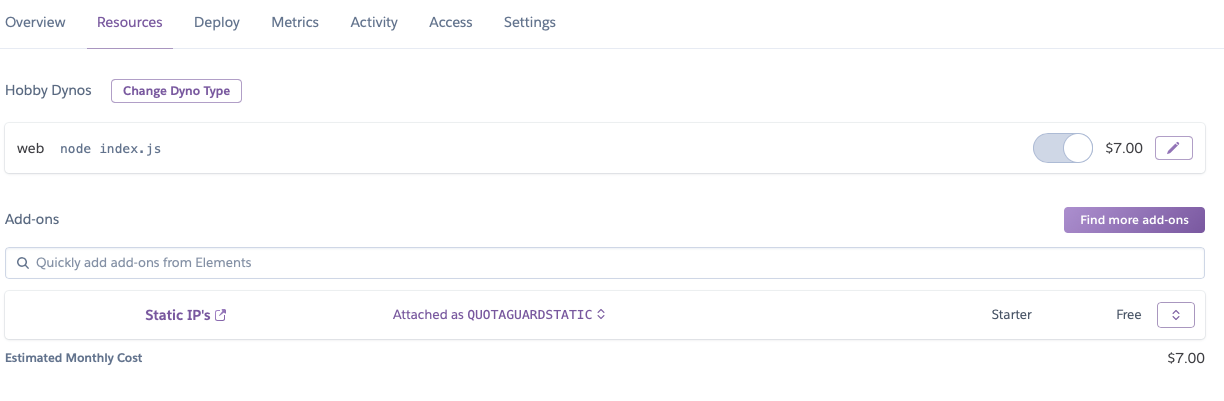
Step 2. On the right side of the screen, click the dropbox box so you see the “Modify Plan” option.
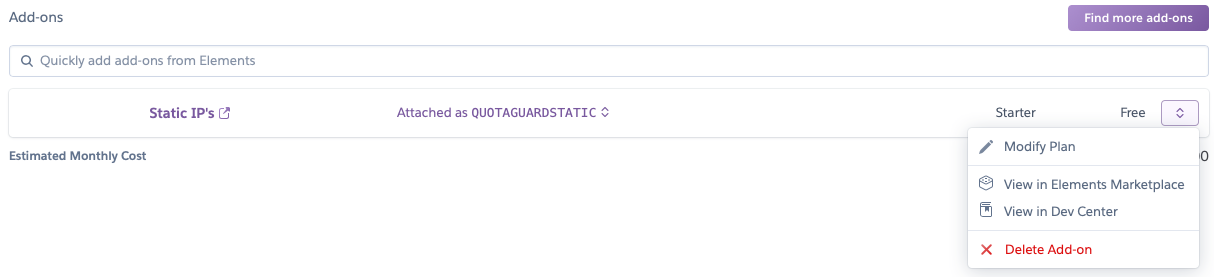
Step 3. Select the appropriate plan for your traffic usage and click “Provision”.
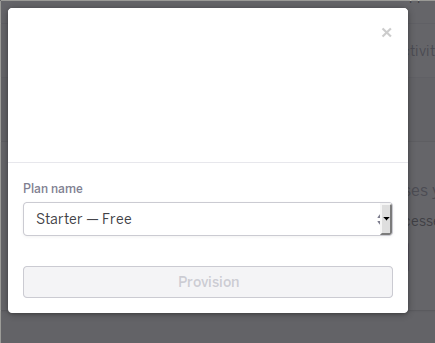
Now your XL Routes Static application should be updated on Heroku and your service should experience no interruptions.
Heroku keeps a current document on how to Remove, Downgrade, or Upgrade Add-on’s that should have all the relevant and current steps to work with your Add-on’s, like XLRoutes.
Any issues with upgrading or concerns with the environment variable note above? Please contact our Support team for assistance and we can help walk you through the process successfully.